How To Delete Your BuyNothing Account & Personal Data
You can easily delete your BuyNothing account and all associated personal data by accessing your BuyNothing account settings. If you have any trouble accessing your account, or simply prefer to have us delete your account and associated personal data, we're happy to help. Send us an email at [email protected].
You can delete your BuyNothing account and all of your associated personal data. This is a permanent and irreversible action. Follow these steps:
If you have any questions, run into any difficulty deleting your own account, or would like our help deleting your account, please reach out to us at [email protected]
- Log in to BuyNothing
- Tap or click on "Me" in the taskbar across the bottom of your screen
- Tap or click on the round gray gear icon to access your Settings
- Scroll down and tap or click on "Delete account"
- Tap or click on "OK" in the "Are you sure you want to delete your account?" box
If you have any questions, run into any difficulty deleting your own account, or would like our help deleting your account, please reach out to us at [email protected]
This is the final box you will see during the account and data deletion process. Tapping on "OK" here permanently delete your BuyNothing account and all of your associated personal data.
